Uploading your Data
You can upload Weekly Network Invoices for your scheme through the Data section. Weekly Network Invoices are in the Excel (xlxs) or CSV formats.
Thredd can upload data to Automated Back Office on your behalf, for example, Visa Base II and Mastercard T140. For a list of files and formats, refer to Appendix 4: Supported File Types and Formats.
Uploading Historical Data
You may require the upload of historical data for one or more of the services. Note the following:
- If you are using the Transaction Reconciliation service, Thredd uploads your data on your behalf.
- If you are using the Network Fees service, you need to upload your previous network invoices directly to the system.
- If you are using the Scheme Reporting service, Thredd uploads the available historical scheme reporting data, which automatically populates certain fields.
Collections
For uploading data, you first need to create a collection. A collection holds the data that you are uploading. You can create a collection from the Collections page.
This feature must be enabled for your program.
Access a Collection
-
Log in to your account at: https://backoffice.thredd.com/login/.
-
Select a program from the left-hand menu.
-
Click the Collections button or select Data > Collections from the menu.
The Collections page displays the Monthly Invoice collection, which holds your data after the upload. See the example below.
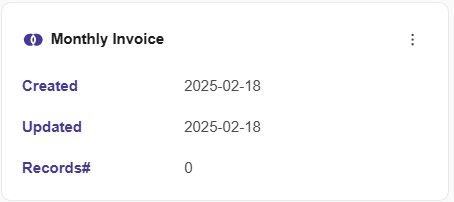
Figure 7: Collections on Automated Back Office
Add a Collection
-
To add a collection, click the Add a Collection button.
-
In the pop-up menu, select the collection you want to add.
Upload your Data
This option enables you to manually upload files to your collections.
-
To upload your data, click the three dots to the right of the collection.
-
In the pop-up menu, select Upload. See the example below.
-
To upload a file, use the drag and drop function, or click the Choose File link to get the file and open it from Windows Explorer.
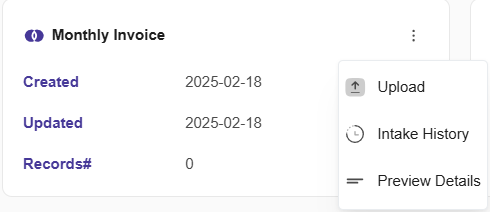
Screening for Duplicate Records
When data is uploaded, the system provides a duplicate checking mechanism to remove any potential file duplications.