Viewing Partners
To access partner options, your organisation must first be set up with access rights to the Partners section on the portal.
Adding new partners is currently restricted to Thredd administrators.
Partners refer to third-party entities that your organisation may choose to grant access to Thredd's Automated Back Office portal, as needed.
See the example below of a partner setup.
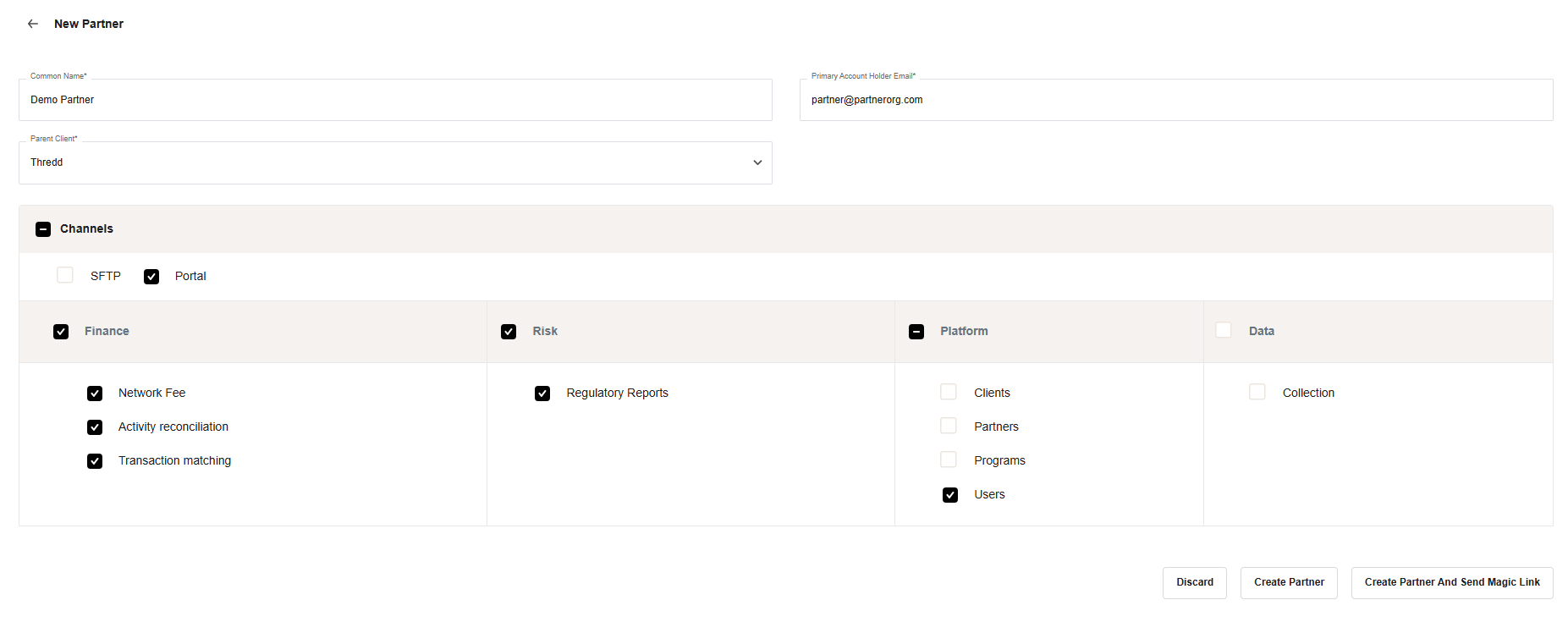
Figure 5: New Partner page
Access Options
Refer to the table below for partner access options.
|
Access Option |
Description |
|---|---|
|
Channels: This includes:
|
Portal enables using the Thredd Automated Back Office portal in order to upload data for network invoices. |
|
Finance: This includes:
|
This enables using the Thredd Automated Back Office portal for managing Network Fees and for Activity and Transaction Reconciliation. |
|
Risk: This includes:
|
This enables using the Thredd Automated Back Office portal for managing Scheme Reporting. |
|
Platform: This includes:
|
This involves using Thredd Automated Back Office portal to view clients, partners and programs details and manage users. |
|
Data includes Collections |
Collections are used for uploading data. |