About Scheme Reporting
The Scheme reporting service enables you to auto-generate Mastercard Quarterly Management Report (QMR) and Visa Quarterly Operating Certificate (QOC) for your card programme in a scheme-mandated format.
Thredd does not pre-populate all data fields on the report, as some data fields require information available only to the issuer. You should always check the data in the pre-populated report fields, edit the data if needed, and add any missing data required. These steps must be followed before you download and submit your finalised report. See Viewing and Editing Scheme Reports.
If you are looking to add this service and it is not available on the Automated Back Office portal, contact your Thredd account manager.
Contents of the Reports
QMR and QOC reports are essential for complying with Card Scheme regulations. Thredd uses your transactional data and card records to auto-generate the report. Below are details of the contents of the report.
Mastercard QMR
The Mastercard Quarterly Management Report (QMR) is a quarterly reporting requirement for Mastercard issuers, acquirers and processors. It captures detailed information on various operational and financial metrics, such as:
• Account and card activity
• Merchant and terminal data
• Fraud losses and recoveries
• Payment volumes and transaction trends
Visa QOC
The Visa Quarterly Operating Certificate (QOC) is a similar quarterly report required by Visa from its member institutions. It provides insights into the issuer and acquirer performance, covering key operational and financial metrics like:
• Card and account statistics
• Merchant and terminal information
• Fraud data and chargeback management
• Credit and risk management performance
How to use Scheme Reporting
The figure below provides a summary of the process and steps involved in preparing and submitting your Card Scheme reports.
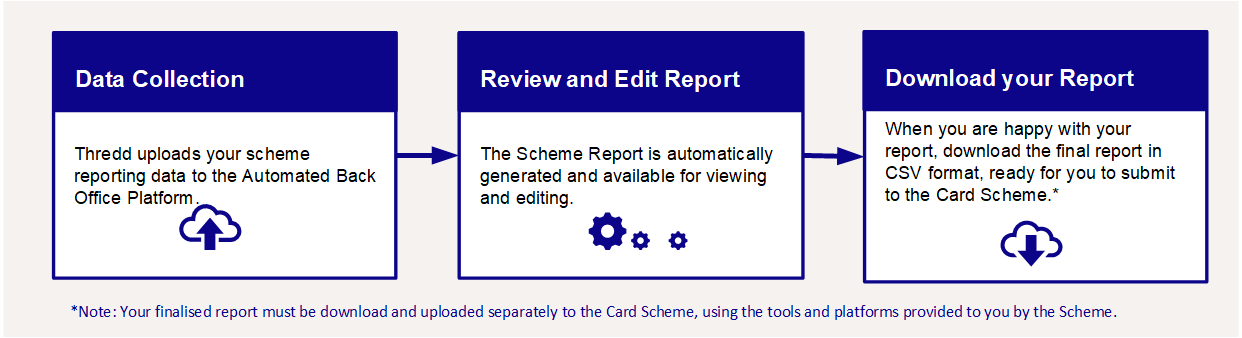
Figure 33: Scheme Reporting Workflow
-
Step 1 - Data Collection: Thredd auto-populates some of the fields, using the information from your card programme's transactional data and card records (Base 2 files for Visa and T112 files for Mastercard).
-
Step 2 - Review and Edit Report: You will need to enter other data into any of the unpopulated mandatory fields, or update the existing data.
-
Step 3 - Download your Report: You must download the report, which will be formatted in a scheme-mandated format. You must submit the report to your Card Scheme separately (Thredd is not able to submit issuer reports on your behalf).
For more information on how to use Scheme Reporting, see Using Scheme Reporting.